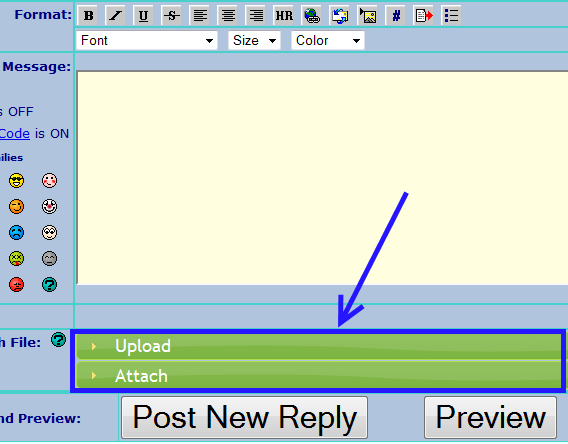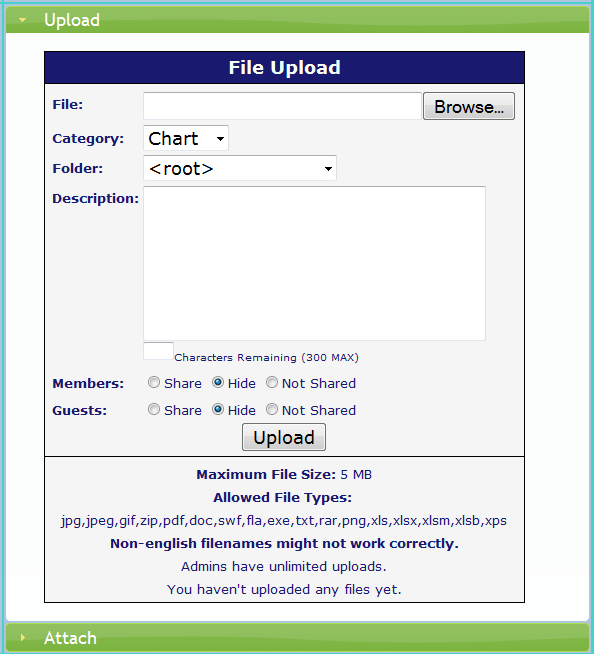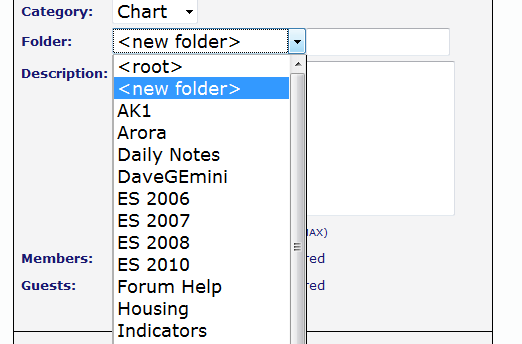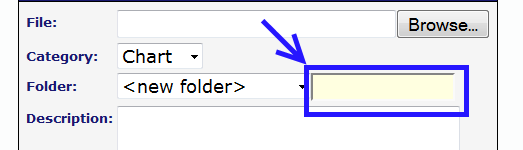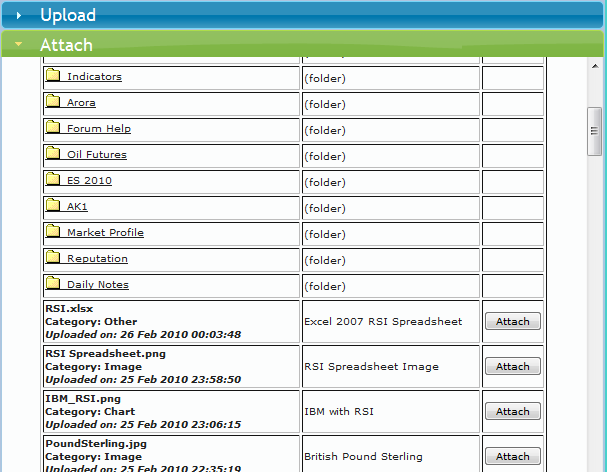How to upload charts and images to the forum
After you have created a new topic or if you are replying to an existing topic you will see a page which has this component on it. Below the Message area you will see two green bars; one with Upload on it and one with Attach on it. You use Upload to upload a new chart or image and Attach if you've already uploaded a chart or image and what to insert it into another message.
If you click on the green Upload bar that part of the page will expand and you will see the following:
If you click on the folder drop down you will see a list of folders that you have previously created. There are also two special options: <root> and <new folder>. If you select root then the file that you upload will go into the root of you uploaded files.
If you select <new folder> then a next text box will appear next to the drop down and this will allow you to enter the name of a new folder that you want the image/chart to go into. Folders are just a convenient way for you to group your files so that you can easily use the Attach feature later if you want to use the image in another post.
If you have already uploaded an image for a post that you had already made somewhere else or earlier in the topic you can post it again by simply clicking the green Attach bar and then selecting the image. That's where folders help you if you have uploaded a lot of images.
If you click on the green Upload bar that part of the page will expand and you will see the following:
If you click on the folder drop down you will see a list of folders that you have previously created. There are also two special options: <root> and <new folder>. If you select root then the file that you upload will go into the root of you uploaded files.
If you select <new folder> then a next text box will appear next to the drop down and this will allow you to enter the name of a new folder that you want the image/chart to go into. Folders are just a convenient way for you to group your files so that you can easily use the Attach feature later if you want to use the image in another post.
If you have already uploaded an image for a post that you had already made somewhere else or earlier in the topic you can post it again by simply clicking the green Attach bar and then selecting the image. That's where folders help you if you have uploaded a lot of images.
Easy Instructions to Post a Chart
Step 1 (once off)
First your need to have an account on the forum. If you don't have an account then Register by clicking here (it's free).
Step 2 - Capturing the image
Step 3 - Posting the image
Step 1 (once off)
First your need to have an account on the forum. If you don't have an account then Register by clicking here (it's free).
Step 2 - Capturing the image
- Open MSPaint: Click Start -> Run and then type mspaint and click OK
- Select the window you want to post.
- Hold down the Alt key and press the PrtScrn key.
- Switch to MSPaint and hold down the Ctrl key and press the letter V
- Now resize and save the file as a PNG file to your hard disk.
Step 3 - Posting the image
- Go to the charts forum here.
- Click the New Topic link.
- Below the message box you will see an Attach File label. Next to it is an Upload link. Click this link.
- Use the Browse button to select the file that you saved and fill in any other info that you want and then click the Upload button.
- A link will then be put into the message box which looks something like this: [file]1f472e15-09fe-482e-8a4e-20eab154f06c[/file]. This link will become an image after you click the Post New Topic.
- Now click the Post New Topic and your chart/image should appear.
Hi gang,
I'm a new member... thank you, thank you, thank you...
For some reason I don't see charts... where the chart image is suppose to be in a message I see a red X within a larger rectangle...
What could be causing this?
I'm using IE and ZoneAlarm firewall running under XP Pro...
Could this be the culprit?
TIA for any help in that matter...
I'm a new member... thank you, thank you, thank you...
For some reason I don't see charts... where the chart image is suppose to be in a message I see a red X within a larger rectangle...
What could be causing this?
I'm using IE and ZoneAlarm firewall running under XP Pro...
Could this be the culprit?
TIA for any help in that matter...
Hi Poogie - when you're logged in to the forum do you still see the red X? I think that you need to be logged in to see the charts.
Hi Day Trader,
Thanks for your prompt reply...
Last night' after I had posted my Q I tried two things:
* I logged in
* I tweaked the firewall in the Privacy section (to allow 3rd party cookies, etc.)
And indeed I got to see the charts... so I wasn't sure what of those 2 things did the trick...
Thanks again for your quick reply...
Poogie
Thanks for your prompt reply...
Last night' after I had posted my Q I tried two things:
* I logged in
* I tweaked the firewall in the Privacy section (to allow 3rd party cookies, etc.)
And indeed I got to see the charts... so I wasn't sure what of those 2 things did the trick...
Thanks again for your quick reply...
Poogie
DT,
I have a new charting platform for Forex and cannot post a chart because its a .cht How would I get charts like that on this site?
I have a new charting platform for Forex and cannot post a chart because its a .cht How would I get charts like that on this site?
quote:
Originally posted by CharterJoe
I have a new charting platform for Forex and cannot post a chart because its a .cht How would I get charts like that on this site?
Does your new charting platform allow you to also save the chart as a .png or .jpg? If so, upload it in one of these formats.
Otherwise, when your chart is open hit the Alt+Print-Scr button combo and this will copy the chart into the clipboard as an image. Then open a program like Paint or download Paint.Net and paste (Ctrl+V) the image into that program and save it as a .png or .jpg from there.
There's also an entire topic devoted to Screen capture software.
I tried Uploading FIVE TIMES, and it appears to proceed successfully. But every time that I press ATTACH after that, the following Error Message displays --
You have not uploaded any attachments yet...
(or there was an error retrieving your attachments)
So if someone sees five charts of the same thing, you will know why. Meanwhile, how does one display Charts or Images within a Post?
Thanks
You have not uploaded any attachments yet...
(or there was an error retrieving your attachments)
So if someone sees five charts of the same thing, you will know why. Meanwhile, how does one display Charts or Images within a Post?
Thanks
See here: problems uploading images
Does anyone know why these charts/images will not open for me?
http://www.mypivots.com/Board/Topic/5154/1/sp-reversals-targets
I uploaded them using Firefox, because my IE 7 will not do it.
The process worked before, but seems not to, now.
Thanks,
Doer
http://www.mypivots.com/Board/Topic/5154/1/sp-reversals-targets
I uploaded them using Firefox, because my IE 7 will not do it.
The process worked before, but seems not to, now.
Thanks,
Doer
Originally posted by Doer
Does anyone know why these charts/images will not open for me?
http://www.mypivots.com/Board/Topic/5154/1/sp-reversals-targets
I uploaded them using Firefox, because my IE 7 will not do it.
The process worked before, but seems not to, now.
Thanks,
Doer
Fixed the problem with that topic but still working on the IE6 and IE7 problem. Another solution to the IE7 problem is to upgrade to IE8 or as you've done use Firefox.
Originally posted by Doer
Does anyone know why these charts/images will not open for me?
http://www.mypivots.com/Board/Topic/5154/1/sp-reversals-targets
I uploaded them using Firefox, because my IE 7 will not do it.
The process worked before, but seems not to, now.
Thanks,
Doer
Fixed the problem with that topic but still working on the IE6 and IE7 problem. Another solution to the IE7 problem is to upgrade to IE8 or as you've done use Firefox.
Emini Day Trading /
Daily Notes /
Forecast /
Economic Events /
Search /
Terms and Conditions /
Disclaimer /
Books /
Online Books /
Site Map /
Contact /
Privacy Policy /
Links /
About /
Day Trading Forum /
Investment Calculators /
Pivot Point Calculator /
Market Profile Generator /
Fibonacci Calculator /
Mailing List /
Advertise Here /
Articles /
Financial Terms /
Brokers /
Software /
Holidays /
Stock Split Calendar /
Mortgage Calculator /
Donate
Copyright © 2004-2023, MyPivots. All rights reserved.
Copyright © 2004-2023, MyPivots. All rights reserved.