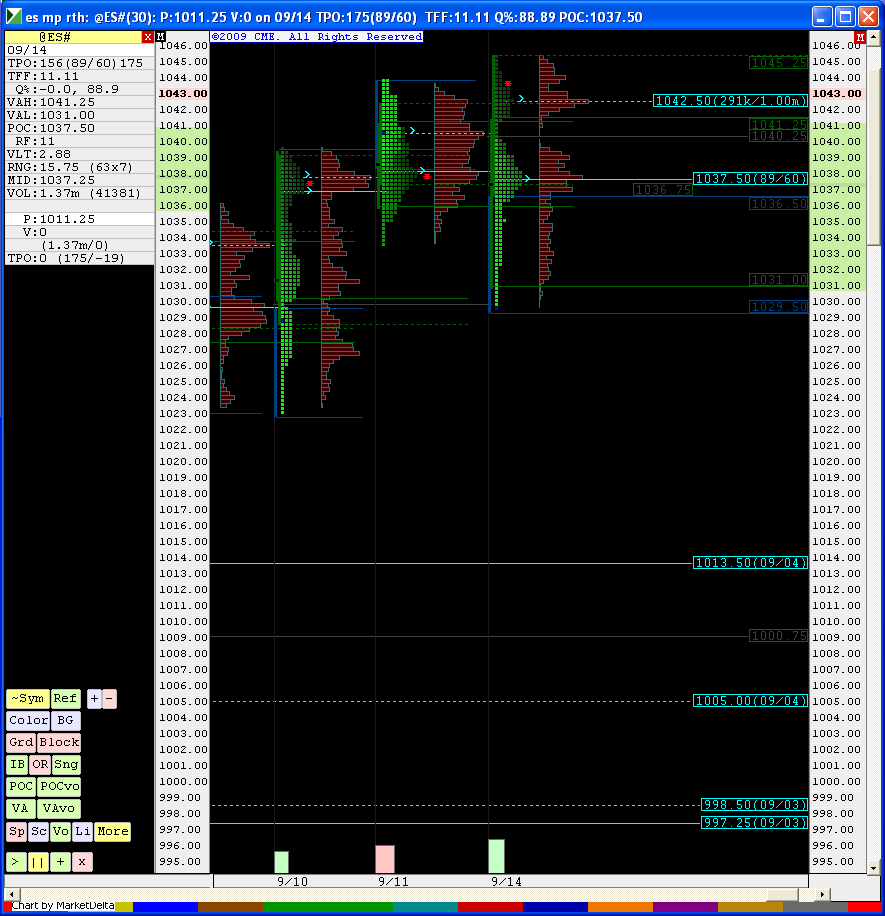Market Profile calculator
I was checking out the beta Market profile calculator. great idea btw, but I could not get it to work. I trade the ES and there is numbers set up for the ES. It says to enter the Raw high/Low data here. When I do, the profile does not appear to be correct. Any thoughts are appreciated
Printer
Printer
Hi Joe,
I don't know how to do it as a copy and paste, I just pull up a 30 min chart and I read the hi low of that period and enter it into the calculator. A little bit of work but it works. Don't forget to put a space in between the hi low. There should be 14 periods. Dont forget to clear the pre populated numbers first.
Printer
I don't know how to do it as a copy and paste, I just pull up a 30 min chart and I read the hi low of that period and enter it into the calculator. A little bit of work but it works. Don't forget to put a space in between the hi low. There should be 14 periods. Dont forget to clear the pre populated numbers first.
Printer
Copy pasting the highs and lows from eSignal to the Market Profile Calculator is fairly easy.
If that doesn't work or you have any question just post a reply and I'll try and help.
- Open a 30 minute bar or candle chart for the symbol that you want to profile.
- Right click on the chart and from the menu select Tools -> Data Export...
- Note which two columns are the High and Low columns.
- You can resize the subsequent window and will probably need to scroll down to the bottom to see the most recent numbers.
- Determine which rows you want from the Data Export grid. If selecting for the ES then this will probably be 09:30 to 16:00 inclusive.
- Use the mouse to select the cells in these rows for the High and Low columns.
- Once you've select the cells, hit Ctrl+C to copy to information to the clipboard.
- Now go to the Market Profile Calculator and click inside the Enter Raw High/Low data here area.
- Hit Ctrl+A to select the contents in this area and then hit Ctrl+V to paste the contents of the clipboard into this area replacing what has just been selected.
- If you are pasting the E-mini S&P500 data (ES) from eSignal you will notice that there are no decimal points in the data that you've just pasted in. As such, change the Tick Size value to 25 and the Decimal Places value to 0.
- Click the Generate button and the profile should be created.
If that doesn't work or you have any question just post a reply and I'll try and help.
Hello, just wondering how I could enter more than 100 hi/low inputs into the mp calculator.
quote:
Originally posted by clmacdougall
Hello, just wondering how I could enter more than 100 hi/low inputs into the mp calculator.
How many do you need to enter? What would the max be?
quote:
Originally posted by day trading
quote:
Originally posted by clmacdougall
Hello, just wondering how I could enter more than 100 hi/low inputs into the mp calculator.
How many do you need to enter? What would the max be?
hi,
please, how can i figure out market profile in the three sessions asia, north america, europe and euro fx?
thanks
Does this look correct?
Market Profile for 15 Sep
1045.25 R
1045.00 R
1044.75 R
1044.50 R
1044.25 R
1044.00 R
1043.75 RS
1043.50 RSTW
1043.25 NPRSTW
1043.00 NPQRSTW
1042.75 NPQRSTVW
1042.50 NPQRSTVW
1042.25 NPQW
1042.00 NPQ
1041.75 NPQ
1041.50 NPQ
1041.25 NP
1041.00 N
1040.75 N
1040.50 N
1040.25 N
1040.00 HN
1039.75 HMN
1039.50 HMN
1039.25 HMN
1039.00 GHMN
1038.75 GHIMN
1038.50 GHILMN
1038.25 GHIJKLM
1038.00 GHIJKL
1037.75 GHIJKL
1037.50 GHIJKL
1037.25 GHIJKL
1037.00 GHIJKL
1036.75 GHIJKL
1036.50 GIL
1036.25 FGIL
1036.00 FG
1035.75 FG
1035.50 FG
1035.25 EFG
1035.00 EFG
1034.75 EF
1034.50 EF
1034.25 EF
1034.00 EF
1033.75 EF
1033.50 EF
1033.25 EF
1033.00 EF
1032.75 DE
1032.50 DE
1032.25 DE
1032.00 DE
1031.75 DE
1031.50 DE
1031.25 D
1031.00 D
1030.75 D
1030.50 D
1030.25 D
1030.00 D
1029.75 D
1029.50 D
1029.25 D
VAH= 1045
POC= 1042.5
VAL= 1036
Market Profile for 15 Sep
1045.25 R
1045.00 R
1044.75 R
1044.50 R
1044.25 R
1044.00 R
1043.75 RS
1043.50 RSTW
1043.25 NPRSTW
1043.00 NPQRSTW
1042.75 NPQRSTVW
1042.50 NPQRSTVW
1042.25 NPQW
1042.00 NPQ
1041.75 NPQ
1041.50 NPQ
1041.25 NP
1041.00 N
1040.75 N
1040.50 N
1040.25 N
1040.00 HN
1039.75 HMN
1039.50 HMN
1039.25 HMN
1039.00 GHMN
1038.75 GHIMN
1038.50 GHILMN
1038.25 GHIJKLM
1038.00 GHIJKL
1037.75 GHIJKL
1037.50 GHIJKL
1037.25 GHIJKL
1037.00 GHIJKL
1036.75 GHIJKL
1036.50 GIL
1036.25 FGIL
1036.00 FG
1035.75 FG
1035.50 FG
1035.25 EFG
1035.00 EFG
1034.75 EF
1034.50 EF
1034.25 EF
1034.00 EF
1033.75 EF
1033.50 EF
1033.25 EF
1033.00 EF
1032.75 DE
1032.50 DE
1032.25 DE
1032.00 DE
1031.75 DE
1031.50 DE
1031.25 D
1031.00 D
1030.75 D
1030.50 D
1030.25 D
1030.00 D
1029.75 D
1029.50 D
1029.25 D
VAH= 1045
POC= 1042.5
VAL= 1036
Input data from 14 Sep 2009
8:30 to 15:00
1032.75 1029.25
1035.25 1031.50
1036.25 1033.00
1039.00 1035.00
1040.00 1036.75
1038.75 1036.25
1038.25 1036.75
1038.25 1036.75
1038.50 1036.25
1039.75 1038.25
1043.25 1038.50
1043.25 1041.25
1043.00 1041.50
1045.25 1042.50
1043.75 1042.50
1043.50 1042.50
1042.75 1042.50
1043.50 1042.25
8:30 to 15:00
1032.75 1029.25
1035.25 1031.50
1036.25 1033.00
1039.00 1035.00
1040.00 1036.75
1038.75 1036.25
1038.25 1036.75
1038.25 1036.75
1038.50 1036.25
1039.75 1038.25
1043.25 1038.50
1043.25 1041.25
1043.00 1041.50
1045.25 1042.50
1043.75 1042.50
1043.50 1042.50
1042.75 1042.50
1043.50 1042.25
From somewhere I found this chart
the VAH, POC, VAL are different than I computed
are they using overnight data as well as RTH?
the VAH, POC, VAL are different than I computed
are they using overnight data as well as RTH?
Some traders ignore the last bracket but I believe that most traders include it. I think that you should include it as there is significant day trading closing out that happens in that bracket.
Emini Day Trading /
Daily Notes /
Forecast /
Economic Events /
Search /
Terms and Conditions /
Disclaimer /
Books /
Online Books /
Site Map /
Contact /
Privacy Policy /
Links /
About /
Day Trading Forum /
Investment Calculators /
Pivot Point Calculator /
Market Profile Generator /
Fibonacci Calculator /
Mailing List /
Advertise Here /
Articles /
Financial Terms /
Brokers /
Software /
Holidays /
Stock Split Calendar /
Mortgage Calculator /
Donate
Copyright © 2004-2023, MyPivots. All rights reserved.
Copyright © 2004-2023, MyPivots. All rights reserved.