DVATool v2.8
There is a new version of the DVATool (part of the ToolPack) available for download. This is version 2.8 and replaces 2.7. Some of you may already have this version.
If after you've started eSignal you see an EFS icon in the tray in the bottom right hand corner of your screen then this means that there's a new version for at least one of the indicators that you have loaded.

To check which indicators need updating click the Tools -> EFS -> Auto Updates... menus options:
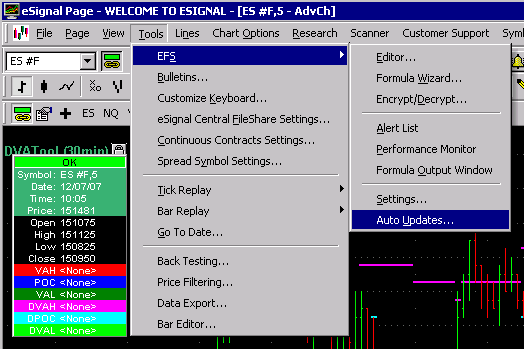
The following dialog shows that I'm running version 2.7 of the DVATool and that a new version 2.8 is available.
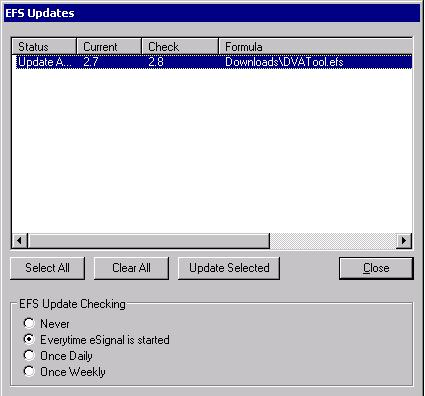
After clicking the Update Selected button I'll be told that I need to restart eSignal to load this new version.
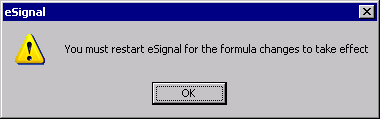
If you follow the same menu options after you've restarted eSignal (Tools -> EFS -> Auto Updates...) you should see that there are no updates available: n/a
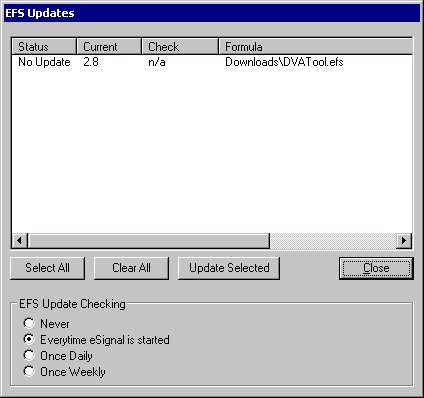
Another way to make sure that all the indicators are up-to-date on your computer is just to run the install again. Here's the link that will install all the indicators for you:
Install ToolPack
Make sure that eSignal is NOT running when you do this otherwise not all of the files will update.
The changes that have been made to the most recent updates in the DVATool include the bid/ask numbers at each price level that appear to the right of the graphic. Some traders have wanted to switch this feature off and as such we've added a new option to the parameters list to disable this shown below:
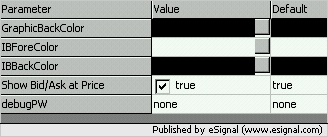
To get to the parameters list right click on an advanced chart and from the menus select Edit Studies. In the top left corner of the dialog that appears click on the drop down next to Study: and select DVATool.
Under Formula Parameters scroll to the bottom and you will see that the second to last option is Show Bid/Ask at Price. Click the checkbox to change it to false if you don't want to see the bid/ask prices and then click OK.
One of the disadvantages of changing an EFS and adding more parameters to it is that it frequently resets all of your other parameters to the default settings when you load a new version. If you find that it does this then you will also have to reset the other parameters to what you had previously selected. Unfortunately this is an eSignal "feature" and there's nothing we can do about this.
Reply to this topic with any questions that you have about this upgrade.
If after you've started eSignal you see an EFS icon in the tray in the bottom right hand corner of your screen then this means that there's a new version for at least one of the indicators that you have loaded.

To check which indicators need updating click the Tools -> EFS -> Auto Updates... menus options:
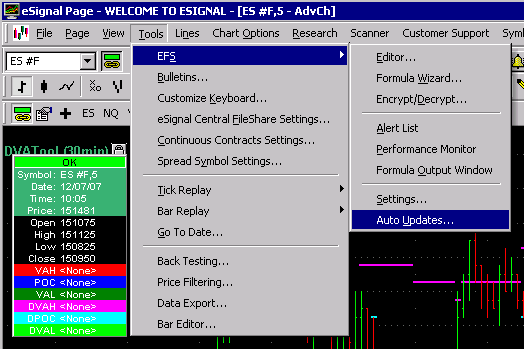
The following dialog shows that I'm running version 2.7 of the DVATool and that a new version 2.8 is available.
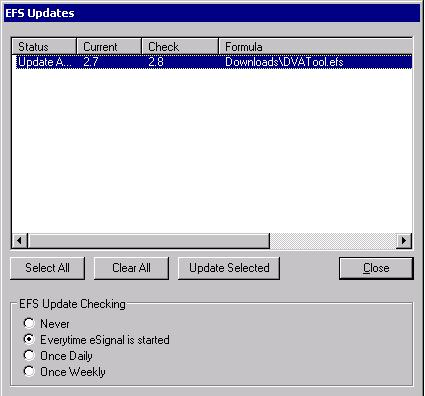
After clicking the Update Selected button I'll be told that I need to restart eSignal to load this new version.
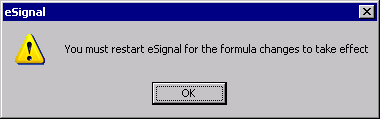
If you follow the same menu options after you've restarted eSignal (Tools -> EFS -> Auto Updates...) you should see that there are no updates available: n/a
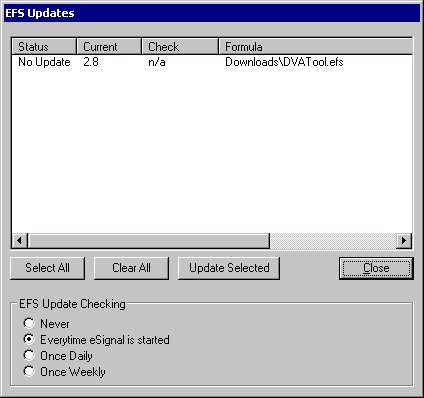
Another way to make sure that all the indicators are up-to-date on your computer is just to run the install again. Here's the link that will install all the indicators for you:
Install ToolPack
Make sure that eSignal is NOT running when you do this otherwise not all of the files will update.
The changes that have been made to the most recent updates in the DVATool include the bid/ask numbers at each price level that appear to the right of the graphic. Some traders have wanted to switch this feature off and as such we've added a new option to the parameters list to disable this shown below:
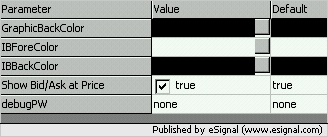
To get to the parameters list right click on an advanced chart and from the menus select Edit Studies. In the top left corner of the dialog that appears click on the drop down next to Study: and select DVATool.
Under Formula Parameters scroll to the bottom and you will see that the second to last option is Show Bid/Ask at Price. Click the checkbox to change it to false if you don't want to see the bid/ask prices and then click OK.
One of the disadvantages of changing an EFS and adding more parameters to it is that it frequently resets all of your other parameters to the default settings when you load a new version. If you find that it does this then you will also have to reset the other parameters to what you had previously selected. Unfortunately this is an eSignal "feature" and there's nothing we can do about this.
Reply to this topic with any questions that you have about this upgrade.
Emini Day Trading /
Daily Notes /
Forecast /
Economic Events /
Search /
Terms and Conditions /
Disclaimer /
Books /
Online Books /
Site Map /
Contact /
Privacy Policy /
Links /
About /
Day Trading Forum /
Investment Calculators /
Pivot Point Calculator /
Market Profile Generator /
Fibonacci Calculator /
Mailing List /
Advertise Here /
Articles /
Financial Terms /
Brokers /
Software /
Holidays /
Stock Split Calendar /
Mortgage Calculator /
Donate
Copyright © 2004-2023, MyPivots. All rights reserved.
Copyright © 2004-2023, MyPivots. All rights reserved.