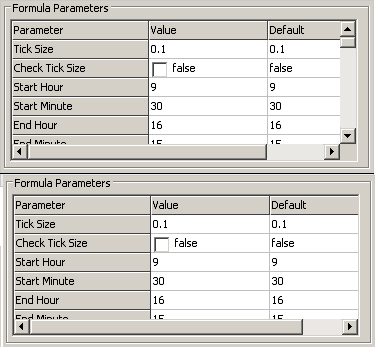DVATool parameters missing?
Received this email about the DVATool:
You need to scroll down through to the parameters that are further down on the list.
There is a bug in eSignal: The first time you bring up the parameter list there should be a scroll bar on the right hand side which you can use. The second and subsequent times that you bring up the parameter list this scroll bar is often missing.
When the scrollbar is missing: Click on one of the labels (parameter names) on the left hand side of the list. Now use the mouse wheel or the down arrow key to scroll down to the parameters that are further down on the list. This should solve the problem. Below is an image which shows the parameter list the first time that it is brought up and below that is a picture of it without the scrollbar (which is the problem here):
I have reported this problem to eSignal again with a suggested solution in this thread on their Bulletin Board:
http://forum.esignalcentral.com/showthread.php?s=&postid=70365#post70365
quote:
i tried to edit it for va and poc
but in the edit options of DVATool this is what is listed:
tick size
check tick size
start hour
start minute
end hour
how could i bring the va and poc?
You need to scroll down through to the parameters that are further down on the list.
There is a bug in eSignal: The first time you bring up the parameter list there should be a scroll bar on the right hand side which you can use. The second and subsequent times that you bring up the parameter list this scroll bar is often missing.
When the scrollbar is missing: Click on one of the labels (parameter names) on the left hand side of the list. Now use the mouse wheel or the down arrow key to scroll down to the parameters that are further down on the list. This should solve the problem. Below is an image which shows the parameter list the first time that it is brought up and below that is a picture of it without the scrollbar (which is the problem here):
I have reported this problem to eSignal again with a suggested solution in this thread on their Bulletin Board:
http://forum.esignalcentral.com/showthread.php?s=&postid=70365#post70365
Emini Day Trading /
Daily Notes /
Forecast /
Economic Events /
Search /
Terms and Conditions /
Disclaimer /
Books /
Online Books /
Site Map /
Contact /
Privacy Policy /
Links /
About /
Day Trading Forum /
Investment Calculators /
Pivot Point Calculator /
Market Profile Generator /
Fibonacci Calculator /
Mailing List /
Advertise Here /
Articles /
Financial Terms /
Brokers /
Software /
Holidays /
Stock Split Calendar /
Mortgage Calculator /
Donate
Copyright © 2004-2023, MyPivots. All rights reserved.
Copyright © 2004-2023, MyPivots. All rights reserved.